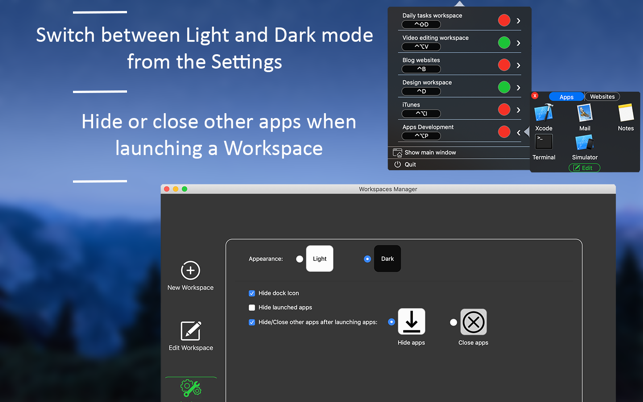價格:免費
檔案大小:5.8 MB
版本需求:OS X 10.11 或以上版本,64 位元處理器
支援語言:英語

Customize your Workspace and launch groups of apps or individual Apps and Websites with a hotkey or with a click from the menu.
Create custom Workspaces with any App/Websites by selecting any apps and setting any websites to launch for the custom workspace.
Workspace Manager can create/edit workspaces for every domain by choosing apps and helpful websites for a domain, or any combination of apps and websites, and launch them using a custom Hotkey or by clicking the Button in the Menu.
You can see the Apps and Websites selected for each workspace in the menu.
------ Features ------
• Create and edit a workspace by selecting preferred apps from the Apps List and adding websites by clicking the "Add websites to launch" button
• Set a custom name for each workspace

• Set a custom hotkey that will launch the apps and websites from a workspace
• Select the option to Hide other apps or Close other apps after launching
the apps for each workspace, or leave it as the "Settings value" which will execute the option from the Settings page
• Hide or activate the launched apps
• Edit and delete any workspace
• See a workspace Hotkey and details such as the selected Apps and Websites in the Menu
• Select to edit a workspace from the Menu Details

• Select the Light Mode or Dark Mode appearance for the app from the Settings page